14-Jun-2018
V2.03 Release Notes
Enhancements
- Showing the team along with the user list in the 'Send To' option in My Apps Runtime
- Transaction should be accessible to shared person even if they are completed by others.
- Copying the defined reports along with the process when we import a process from market place.
- Show cre_date, upd_date, cre_user, upd_user in 'Everything'(All data) report
- Implemented some more feedback on ability to edit a comments and attachments.
- When we clear test data then it should clear test state table data as well
- Change in the modeler icons
- Snap the object to grid to ease the alignment of objects when designing the process flow chart
- Options like 'Deploy Process', 'Clear test data' options should be moved to insider the modeler
- Need an alert message before deleting a task, control and link
- Process can not have Individual activity / Collate activity as initiate
- Provide design time option to set Search LOV
- Confirmation message before process activation
|
27-Apr-2018
V2.02 Release Notes
- On My App transaction form ,at run time ,rename 'Post' to 'Save & Send ahead' and in case of last activity it will be 'Finish'
- Move Clear search icon(Cross) inside the box
- Change the Sort Icon
- Change the icon for Add my Book mark on the right side
- Change the SPOT Light quadrants
- Change 'Help me prioritize' to 'Spotlight'
- User should get confirmation alert before leaving my apps report designer if there are any unsaved changes
- Option to delete a report
- Change in the text while showing the details of the completed transaction in the trail
- Changes to Activation screen and related stuff
- Add #startup to the welcome message
- Alert for attachments above 5MB
- Font of some fields in my colleagues report is changed.
- Document level validation
- System Generated Unique Number with Defined mask
- Remove size and file count restriction on attachments.
- My apps changes deployment
- Precision and formatting for numeric item
- Give a set of reports for every Deployed process
- Number format for MyApps number fields should be taken as per user has set in my preferences
- Order of data items of activity is disturbed in 'All data' report
- The new items added after a control in MyApps process do not appear in All Data report
- In Throughput report, listing subject 3 is blank
- Search box, button change in new apps report
- Subject 2, subject 3 blank in 'Status Listing' report
- On page refresh, font colour change in New apps report
- Process tabs (RHS) in performance dashboard should be left aligned
- My Apps initiates and header should not be visible for other than BISIL tenants
- Numeric condition in control is not working
- By default grant access to New Conversation only
- Apply excel download property to Registered User Report
- Change 'blue' color to 'amber' in suggested list of users
- Provide Card Layout for Data items to group them into a single section at Runtime
- While showing the user list of the next task, all the user should be shown when user types @ in the box.User list should get filtered as user starts adding the users
- Sort the user list of the next task on the first name of the user
- User list needs to be shown in the card set up
- The view of completed activities in a process
- Show the whole trail of the transaction on the stream, how the transaction has moved ahead
- Make the bookmarks and sharing of book marks service based
- On MyApps transaction form at run time, label 'Subject' ('Topic') should be shown at the top, same as the other items on the form
- Reports to be renamed, 'Throughout' to 'Past Performance' ,'Status' to 'Current Status' ,'All data' to 'Everything' and a new 'Forecast' report
- MyApps summary reports
- My Apps Report designer report for each deployed my apps process
- Show all attachments for a transaction together
- An interface to reload files from "resources" folder
- Remove 'Show process map' icon from transaction display in stream and on click of title of the transaction it should open the process map
- Rename 'Topic' to 'AppName' and 'Comment' to 'App details' on the form to add a new MyApp process
|
16-Apr-2018
V2.01 Release Notes
Stream related changes
- Change flow of comment post implementation
- Contact Insights - List of reports visible to the BISIL tenant should be rolled out to all other tenants as well
- Facility to delete a comment, including attachments, for a transaction from the Stream
- Provide Add/Edit/Delete hashtags functionality for 'help Me Prioritize' task quadrant
- The success message for hashtag saved can be time based
- Allow access to specific tenants for sigmify new features
- Ability to share a bookmark which is actually a hashtag report
- View more button UI : Mobile
|
5-Apr-2018
V2.00 Release Notes
Stream related
- Date and numeric formats as per Region and not Server
- Unable to open downloaded xls file in Manage Products/Services Report
- User name append with 'No' on stream.
- Allow user to rename process while copying
- Provide way to sort stream data
- MyApps market place implementation
- Help me prioritize implementation
- Track the campaigns and key words through which registration and onboarding is happening
- Rich Text Editor - Enabling the Strikethrough option
- Clicking on View More button takes me to top of the stream
- Label for sort icon needed.
|
29-Mar-2018
V1.99 Release Notes
Stream related changes
- For transactions shared across tenants, external users will not be able to modify hashtags
- Fixing Distortion issues in the RHS zone of the Stream
NOTE - If a user has two screens with different resolutions and if the Sigmify screen is dragged from one screen to another The last resolution that was used for displaying the page is retained. Resolution change will take effect only after the page is refreshed
MyApps
- Ability to execute transactions in both Test and Live Mode
On-boarding related
- Sending of email notifications to Onboarded and Registered users based on public/private domains
|
16-Mar-2018
V1.98 Release Notes
UI changes
- Further changes to the colour of the share icon for transactions- Amber for public conversations
- Changing the label - "Public" to "Everyone" for conversations : Conversation
- A service to re-feed multiple Solr transactions (of use to the Support Team)
- New Datatables.net based Report to enable users to retrieve information about closed tickets.(BETA ONLY, rolled out for BISIL tenant only)
|
07-Mar-2018
V1.97 Release Notes
Stream related UI fixes
- Card Layout on the LHS - The blue band will not extend indefinitely.
- On Safari, the Stream has to be refreshed after creating or updating any transaction
- On Safari, at times, the Lead form opens in the wrong location which prevents the user from completing the form
- Search icon in the header drops when the width of the screen is reduced to a certain size
- Generate Menu Report - This is an Admin option. Doing so was causing the LHS zone to break
|
05-Mar-2018
V1.96 Release Notes
My Apps Process Modeller
- This is now available within the Stream and not in a separate TAB
- Ability to define (flex) fields and roles
MyApps Transact flow
- Initiating transactions for processes (from the LHS zone)
- Executing the transaction role wise from the Stream itself
- Individual and Collate activities
- Checklists
|
02-March-2018
V1.95 Release Notes
UI enhancements in this release
- The share icon for transactions
This can be green, red or grey
- Green - Shared with internal users only
- Red - Share list contains at least 1 external user
- Gray - Nobody in the share list
- Share With Dialog box - Inactive users will be shown with a Strike Through
- Standardization of fonts within Settings
Other changes
Facility to re-feed Leads data to the reporting DB (new option with the Admin module) |
13-Feb-2018
V1.94 Release Notes
This release contains some UI changes
- Change to the Size of the "Copy to Email Link" div on the Stream to make it consistent with the other elements
- Comment box and Outbound email fields can be seen together on the Stream. This issue has been fixed
- Comment autosave was not working properly. Information entered in comments, at times, was not getting autosaved
- Technical - Debugger statements from JS and XHTML files removed
|
02-Feb-2018
V1.93 Release Notes
Stream related UI fixes
- Card Layout on the LHS - The blue band will not extend indefinitely.
- On Safari, the Stream has to be refreshed after creating or updating any transaction
- On Safari, at times, the Lead form opens in the wrong location which prevents the user from completing the form
- Search icon in the header drops when the width of the screen is reduced to a certain size
- Generate Menu Report - This is an Admin option. Doing so was causing the LHS zone to break
|
24-Jan-2018
V1.92 Release Notes
MyApps
- The modeler opens in the three column layout
- New and existing users across all tenants will have access to MyApps
Stream related enhancements
- View More/View All icons have been replaced with hollow icons with thin borders
- Card style layout in the RHS zone
- The Stream zone has been top aligned with the LHS and RHS zones
- UI for the conversations screen has been modified to make it consistent with Ticket and Lead screens
- Font standardization in new ticket and lead reports
- Bold,Italic,Underline functions in the RTE not working on Edge - Fixed
|
11-Jan-2018
V1.91 Release Notes
- The default font in the Rich Text Editor (RTE) has been changed to match that of the Stream
- Some of the existing icons on the Stream have been replaced with hollow icons having thin lines. (See NewStreamIcons.png)
- The Show More/Show All icons for transactions was initially scheduled for this release, but will go out as part of V1.92 (See showmoreshowall.png)
- Clear Filter icon ("x") and text has been removed from the Advanced Search box (See advsearchbox1.png)
- In the header section, the bookmark icon will not move up and down
- Font standardization between Ticket and Leads forms (these were different). Changed to match that of the Stream
- The size of the hashtag text box has been increased to match the width of the comment box
|
02-Jan-2018
V1.90 Release Notes
Leave Application Integration
- After every stage, an alert for pending documents should appear in application notifications
- Attachments for comment
- Autosave functionality
Stream
- Show/Hide functionality for transactions disabled
- Uploading of attachments - Progress bar made thinner and smaller
- Application notifications for custom conversations - Participating users no longer in the shared list will not receive notifications
Contacts
- When closing a lead, next contacted on date is no longer mandatory
- Labels in forms and reports are no longer hard coded
Tickets
- In View Ticket form, status of closed tickets will be displayed correctly
- Labels in reports are no longer hard coded
|
02-Jan-2018
V1.89 Release Notes
The updated mobile app contains the following new features -
- Updated handcoded lead form
- Forms for creating and updating tickets
|
01-Dec-2017
V1.88 Release Notes
- Hand coded forms for New and Update Ticket
- Fixes to Stream and the Rich Text Editor
- POST icon will only be enabled after all the attachments have been uploaded
- User has updated comments, added attachments as well, for multiple transactions,. When posting a specific comment, then data was not getting saved correctly
|
06-Nov-2017
V1.85 Release Notes
General
- DropBox Integration has been disabled. The link in Settings is no longer visible
- Email sent three days before trial period expiry - Change in template
- When the screen is resized (made smaller), the "signout" link appears. This has been replaced with the Signout icon
Stream
- Auto Loading of transactions on the
- Stream has been disabled. The "View More" button has been re-introduced (Auto Loading along with the "View More" button was not working in some cases. As soon as a developer becomes available, re-introducing auto loading will be looked into)
- When unregistered users post comments on the Stream using inbound emails, then the application notification generated will have the email address and not "Anonymous User commented on a ......."
Rich Text Editor specific
- Ability to comment on closed tickets and leads
- At times, there is no comment box for a transaction - Fixed
UI/UX changes
- Default placeholder text changed to "Your comment here"
- Characters N/10000 is no longer displayed in its own gray box at the bottom
- Colour of the comment box changed to that of the hashtag div
|
30-Oct-2017
V1.84 Release Notes
This release contains a number of fixes to Live Issues
- My Preferences screen in Settings - This was not saving data correctly
- Issue in Import Contacts (available in Settings) fixed. This problem was reported by YatInd
- The Admin portal is now accessible to authorized users only. Earlier, even Sigmify users could access the Admin portal by pasting specific URLs
- Comments/Rich Text Editor - Browser spell check has been enabled. An issue of comments getting posted to the wrong transaction too has been fixed
|
30-Oct-2017
V1.83.2 Release Notes
This patch release contains a fix to a Live issue.
- Email notifications triggered by posts from unregistered users contained ADM002 in the body. This was both confusing and cryptic to the end user. This has now been fixed to show the unregistered user's email address.
|
24-Oct-2017
V1.83.1 Release Notes
This patch release contains a fix to a Live issue.
- When users send emails to the Stream [Tickets, Leads & Conversations] using links provided by another user, say "User A". Then the comments, that get posted on the Stream, appear in the name of "User A".
- After the deployment of this fix, comments will appear in the name of the sender (Sender's name - if sender is registered in Sigmify OR email address - in case sender is an unregistered user
|
24-Oct-2017
V1.83 Release Notes
This release contains the following new feature
- BrainTree Payment Gateway Integration for the US instance
|
06-Oct-2017
V1.82 Release Notes
This release contains a number of new features that significantly enhance the UI/UX and capabilities of the application.
- Rich Text Editor for the comments field
WYSWYG content creation features normally available in CMSes is now available.
- Lazy loading of the Stream
One no longer has to click on "View More" to see more transactions. The Stream will automatically load more transactions as you scroll down.
- Additional facet fields in Advanced Search for the Contacts module
This is a big enhancement in the Contacts module which will enable users to easily filter Lead data using a number of different parameters
- Revamp of the Update Profile Screen with advanced upload features
The Update Profile screen has been re-developed with an advanced Upload Logo Interface. Logos can be cropped with a preview facility.
|
21-Sep-2017
V1.81 Release Notes
Size of the comment field
This has been increased from 2000 to 10,000 characters
Revamped Reminders Interface
Clicking on the Reminders icon opens the date/time calendar window just below the icon itself. Reminders will also show up in the Calendar.
Reduction in the number of icons displayed for each transaction
Users will observe that there is no icon for hashtags. By default, a transaction will display "#" (placeholder), in the hash tag area, if it has no hashtags.
Clicking on the placeholder or to the right of it will allow users to add hashtags.
Card Layout for transactions
Each transaction is displayed in the form of a card |
12-Sep-2017
V1.80 Release Notes
- Advanced Search has been integrated with the Search field in the Header
[Users will observe a Caret icon, just left to the "X" icon in the field]
- Additional View All icon for viewing all the information for a transaction
Until now, only "View More" was available. Accessing information for lon
g running transactions was cumbersome. This has been addressed through the new icon
- Number of entries shown for each transaction
This has been increased to 5 from 3 and the count excludes FYI entries
- Settings - Email Preferences has been renamed to My Preferences with a revamped UI and additional fields
The screen now captures date and number formats as well. As part of localization, in forthcoming releases, users will observe that settings being applied across the application
- Settings - Manage Subscription
UI has been completely revamped
- Settings - Invite Colleagues
UI has been completely revamped |
08-Sep-2017
V1.79 Release Notes
- The Java and Tomcat versions used by the application have been upgraded to JDK8 and Tomcat8 respectively.
08-Sep-2017
V1.78 Release Notes
- For iOS, users will no longer get "Download latest version from Play store". Play store has been replaced with App store
- Fixes to the conversations module
- Sending mails from the mobile app was not working. This too has been fixed.
|
10-Aug-2017
V1.77 Release Notes
- When uploading attachments a progress bar is displayed. This is very useful when large files are being uploaded.
- Search Transparency fixes - The functionality which has been extended to include Advanced Search, Application Notifications and BookMarks now works correctly.
- My Apps (Internal only) - First release of Process Modeler Integration.
- Keep me logged in - If user changes password, then auto login will not happen by default.
|
31-July-2017
V1.76 Release Notes
CRM
- New single page screen for creating and updating leads
- From Settings, Sales Admin and other Sales users can make Companies and Contacts inactive
- Sales Admin, from Settings, can make categories, sources, stages and products inactive
- Three new miscellaneous CRM masters for Industries, Revenue and Number of employees
|
24-July-2017
V1.75 Release Notes
- Chronological sorting of Stream data
Stream sorting is now chronological. So, even if a user replies to an earlier thread for a transaction, it will show up on top.
- Search transparency for Application Notifications
This feature, which is available for Bookmarks and Advanced Search, has been extended to Application Notifications
- De-linking of email processing from the Identity Server
Earlier, if the scheduled job that processed unread emails from the catchall account stopped, for whatever reason, the Identity Server had to be re-started. The scheduled job has been converted into a standalone process which can be stopped and re-started without impacting the Identity server
- Auto Saving of Comments
For better UI/UX, the "X" to clear auto saved information has been moved above the comment field.
- Clearing of search filters (in the header)
Next to the search icon in the header, users will now see an "X" which will enable them to quickly clear all search filters
- Quicker loading of the comments box in case there is no autosaved information
Performance enhancements have been made to ensure that the comments box is displayed quickly in case there is no auto saved information. |
18-July-2017
V1.74 Release Notes
- Disabling of POST button when attachments are being uploaded.
This feature has been implemented across the entire application
- Search transparency for Bookmarks
When users click on a bookmark, changes have been made to display the Bookmark name below the search field in the header.
- New CRM reports
Currently for BISIL only, 2 new CRM reports - Lead Acquisition by Stage and Sales Person
- Clear Tenant Functionality (internal only)
Minor changes to ensure that tenant data is properly clear to ensure that the tenant can be re-onboarded. Note - Transactional data is not cleared. |
07-July-2017
V1.73 Release Notes
Web Application
- The KB application will only be visible to BISIL.COM and BISIL.NET tenants
- New CRM reports on the datatables.net framework
- Lead Acquisition by Product (New)
- Lead Acquisition by by Source (New)
- These reports are visible to all tenants. As CRM data gets pushed into the Reporting DB and then aggregated, there will a lag, of at least 2 minutes, before the data appears in these two reports.
- Keep me logged in
- Email notifications for conversations
- Email subject title will contain the title of the conversation making it more meaningful
- Sigmify - eConnect Integration (visible to BISIL tenant only)
Mobile App
- Keep me logged in
- Conversations enhanced to enable users to change from public to custom and vice versa This change has not been included in the latest build
- Fixes to application notifications
|
26-June-2017
V1.71 Release Notes
In addition to fixing application issues, improving performance/reliability and enhancing User Experience, the following new features are being provided
- Open Tickets By Priority - Complete revamp (available to BISIL.COM users only)
- Open Tickets By Status - Complete revamp (available to BISIL.COM users only)
- My Sales Task (New) - Additional fields, change in date format to DD/MM/YYYY
- Hashtag reporting - This is now available to all tenants
|
05-June-2017
V1.70 Release Notes
In addition to fixing application issues, improving performance/reliability and enhancing User Experience, the following new features are being
providedComplete revamp of the Monitor Usage Report |
29-May-2017
V1.69 Release Notes
Autosaving of information entered in the comment field,Commenting on transactions is one of the key features of Sigmify and allows for extensive collaboration between users and their stakeholders. Users will be pleased to know that information entered is now auto saved. This includes attachments as well. No longer will critical information entered be lost upon navigating to another transaction or another part of Sigmify.
Monitor Usage Report in Settings Tenant admins will now able able to track usage of the application by the users.
Complete set of Ticket reports for BISIL.COM tenants BISIL.COM users will also see the existing set of reports in addition to the existing set of Reports
- My Tickets (New)
- Tickets Raised By Me (New)
- Open Tickets by Priority(New)
- Open Tickets by Project(New)
- So, these reports will be rolled out to all the tenants.
|
22-May-2017
V1.68 Release Notes
Maintenance release to fix application issues and also improve performance and enhance User Experience. |
12-May-2017
V1.67 Release Notes
Maintenance release to fix application issues and also improve performance and enhance User Experience. |
05-May-2017
V1.66 Release Notes
Maintenance release to fix application issues and also improve performance and enhance User Experience. |
27-April-2017
V1.65 Release Notes
Maintenance release to fix application issues and also improve performance and enhance User Experience Deployment of Open and Closed Tickets dashboard using new datatables.net libraray for BISIL.COM tenant only |
20-April-2017
V1.64 Release Notes
Maintenance release to fix application issues and also improve performance and enhance User Experience |
13-April-2017
V1.63 Release Notes
Sigmify features enhanced for better performance and User Experience in V1.63 BookMarks and Alerts - UI/UX enhanced Reminders - Localisation features introduced |
07-April-2017
V1.62 Release Notes
Sigmify features enhanced for better performance and User Experience in V1.62 Alerts - UI/UX for application notifications enhanced
Conversations - Better user interaction to facilitate greater collaboration for both public and custom conversations
Performance Improvements - Code optimized to speed up the application
Onboarding - New users now get access to Tickets and Contacts as well |
30-mar-2017
V1.61 Release Notes
New Features being delivered in V1.61
- Reminders - Users can now set Reminders for Conversations, Tickets and Contacts. This important features enables you to be alerted about important transactions.
- Conversation - To increase collaboration and also ensure that information is shared with the correct set of people, conversations can be changed from public to custom and vice versa
- Email links - For any transaction, email links can be generated. Using this email link, you can post information from offline email sources (MS Outlook, Gmail, etc) so that relevant content gets stored against the transaction in Sigmify
|
17-Feb-2017
V1.55 Release Notes
Sigmify features enhanced for better User Experience and Performance Conversations, Tickets and Contacts - Users, based upon priority and importance, can stop viewing specific transactions on the Stream with the option to re-enable the display of these transactions whenever required Tickets - Enhancements to the way attachments can be uploaded and deleted whenever a ticket is updated We specialize in increasing the scope of business process automation on existing technology platforms, thereby creating a symbiotic working environment with our technology partners. |
02-Feb-2017
V1.53 Release Notes
Maintenance release to fix issues along with enhancements for better performance and user experience. |
24-Jan-2017
Updated Release Notes for V1.52
Sigmify features enhanced for better User Experience and Security Hashtags - Improvements in the way hashtags are displayed Attachments - All files uploaded into the system will be scanned for viruses |
12-Jan-2017
V1.51 Release Notes
Sigmify features enhanced for better User Experience and Security Raising an issue with Sigmify Support - Complete revamp of the form to enable users to quickly log support tickets Attachments - Uploading of files has been modified to prevent users from uploading files with specific extensions. This is to make the system more secure |
05-Jan-2017
V1.50 Release Notes
New Features - Alerts - In app notifications for Contact creation and updation Attachments - Ability to upload/download attachments where the file names include special characters |
29-Dec-2016
V1.49 Release Notes
New features being delivered in this release Email - Attachments in email replies will show up in the stream, Include attachments in emails to friends and colleagues Mobile App - Delete conversations from the stream |