The Case
This case shows how Sigmify® integrates with GFS Crane® an enterprise class ERP for Data Centers (Data Center Infrastructure Management – DCIM software).The deployment platform is Sigmify.
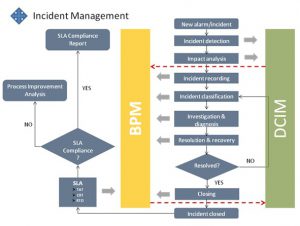
The Need
Business Processes that are not part of the core DCIM functionality needed to be automated using a BPM platform. After careful evaluation GFS Crane® settled on using Sigmify® to address its Business Process Automation needs especially because of the unique collaboration capabilties of Sigmify®.
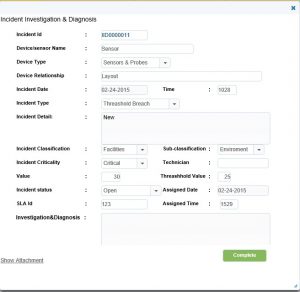
An alert in GFS Crane® triggers an incident in the Incident Management process in Sigmify®. The triggered incident goes through following steps in the incident management process life cycle –
• Recording
• Classification
• Investigation and Diagnosis
• Resolution and Recovery
How does Sigmify work?
The collaborative Sigmify Stream® provides the platform to integrate transactions from GFS Crane® DCIM with Incident Management transactions. The features of Sigmify® that make it a powerful platform for Collaboration are described below.
Dashboard
Each Sigmify user has their own personalized dashboard where they can perform their daily tasks and view reports. Dashboard has 4 components: Sigmify® Transactions, Sigmify Stream®, Sigmify® Reports and My Sigmify®.
Sigmify® Transactions
This section presents action items that the user can initiate e.g. starting a Sigmify® Conversation or a Trouble Ticket or an Incident – depending on their role and authorizations in their organization. Sigmify® Transactions provides integrated access to transactions across all enterprise applications that are integrated with Sigmify.

Sigmify Stream®
Sigmify Stream® provides the one single interface that provides a common point of access to all transactions across all applications. It is an aggregation of
transactions and it appears on the dashboard. In the case of DCIM, this allows the incident to be tracked in the Stream. Sigmify®’s collaboration framework allows users to work together, comment and annotate transactions.
Sigmify Conversations®
In addition to integrating transactions from various processes into Sigmify Stream®, Sigmify® users can initiate discussions that will show up in the Stream® and carry on Conversations® on an easy to use contemporary Stream® interface. These Conversations® can be carried on with people within the company as well as with people outside the company – in different domains. This expands the horizons of collaboration and improves the quality of conversations and work. These
conversations coupled with the My Sigmify® capability to save topics and searches makes these Conversations® a living ‘wiki’ on the topic in question.
My Sigmify®
Another great feature of Sigmify® is the ability it provides to users to ‘customize’ their own views of the Stream®. Users can search the Stream®, define searches, save them, share them. This extensive search feature makes it possible to do things like perform a category wise search of Incidents like all Critical
incidents, incidents under IT Classification, incidents within a date range. These searches can be saved and shared with other users. Over time, this builds a user’s customized Sigmify® platform.
Sigmify® Reports
In addition to saved queries on My Sigmify® users can also have access to reports from the Enterprise applications, or process automated on the BPM platform of Sigmify. In this case, reports like Incident List, SLA List, Exception Report were integrated with Sigmify® Dashboard.
How did using Sigmify® help?
Using Sigmify® increased the value and utility the Enterprise class DCIM. It improved the quality of collaboration. It became very easy for people to share information, documents, screenshots, links and other material, as it was required in the context of different transactions and conversations. The contemporary chat type interfaces made it intuitive and easy to use.
The biggest silent benefit was that fragmented communications became unified. Before Sigmify®, various interactions around an issue were through emails, chat, applications, texts… now they became unified through Sigmify Stream®, improving the quality of response and turnaround times.
There is no training required. It is very easy to try before committing to use.
All the users just went to www.sigmify.com and on-boarded. It is very easy to onboard. Everybody onboarded in 3 steps – after verifying their emails. They were able to get start participating in the stream of transactions in 3 short screens – about 5 clicks.
Another benefit is the low cost – no set up costs, no infrastructure to build or maintain. You pay as you go.
Data Center Infrastructure Management Software
GFS Crane® (www.greenfieldsoft.com) provides a data center operator the ability to monitor all the equipment whether computing units such as servers, networking units such as switches routers, power equipment such as PDU, generators, UPS and other electro-mechanical equipment needed for cooling. It
also allows the operator to do capacity planning for assets so that space and optimal power can be allocated for new assets keeping the overall goals of PUE and space optimization in mind.
Once the systems are provisioned and the billing is started for the customer, the assets must be monitored for the following:
• Monitor customers’ SLA and report any deviation in ticketing (for incident reporting) and billing system (should there be invocation of penalty clause)
• Raise tickets in the ticketing system for critical alerts
• Invoke change management procedure for changes in assets through DCIM