Does collaboration only help create a pool of information that no one knows how to use or requires the processes to be completely revamped to use it effectively? We were addressing the benefits of using the tools of collaboration around existing processes in our last blog.
And we added an example to bring out our point. Did the collaboration tool benefit “A”?
Yes & No.
Why?
Time to get into the nitty gritty of it all.
Core Framework – There were two teams involved here. One is a captive unit. And the other is an on-site team that directly deals with the clients.
The core structure of the team was built to assist the on-site team to deliver efficiently & qualitatively. Most of the work was driven by the daily calls.
Workflow – Standard tasks required clear instructions. Sometimes, emails could not address bottle necks. In absence of clarifications, the team would wait for the next day call. That created a disadvantage of turnaround delays and time lag in attending to urgent client requests.
The team was used to task tracking using unread emails & the excel sheet. That meant a lot of manual intervention. The team needed supervision and able leadership to keep it all efficient. In short, the team needed constant guidance and direction.
How The Tool Helped – The new collaboration tool eliminated the need for follow up emails, manual updation of the excel tracker, daily calls & manual tracking of emails for task instructions.
Tasks could be easily assigned to concerned person. Conversations were stacked up in one place under each task. To complete a task, any information, task details and files could be accessed at one place.
Where It Failed – The existing process was not taken into consideration while implementing the collaboration technology.
- Team was used to a lot of guidance. The tool didn’t provide it on its own. Manual intervention was required despite using the tool
- All the manual intervention included tacit knowledge which didn’t get recorded.
- Tasks were not labelled correctly leading to a lot of confusion.
- Tasks were completed but needed rework by on-site team in order to be delivered to the client.
- Multiple versions of the files made it difficult to pick the latest version.
What resulted then were more calls to audit the completed tasks, clarify the objective of the tasks, troubleshoot problems in performance, etc.
How The Tool Was Implemented To Address The Existing Process –
Firstly, the tool had features that were built to address the collaboration needs of “A”. The tool was expected to be used, not adopted by the team. This was realised and cosmetic amends were made to the process. Here were the changes:
- Team was used to guidance and supervision. There was a provision to describe the task while assigning. So, instructions for each task were to be used till the tool got fully adopted by the team.
- The team was actively encouraged to seek clarity for each task inspite of instructions using the comments section with upvotes.
- The queries & doubts that were most helpful were shared actively using the “share” feature. This started getting recognised as a reward amongst the team members.
- Task labelling was solved by creating a nomenclature that both the teams were used to. And used those task names in their daily calls.
- The on-site team was instructed to rename files with versions and dates when seeking rework.
- Quality of tasks was improved by inviting members from both teams to comment with their inputs. The inputs were mandated to be action oriented so that errors could be reduced without affecting the working environment.
These process driven changes made a difference to not just the work quality but also the culture of both the teams.
We strongly believe that a good collaboration tool takes into account the people and process first. There are so many great tools out there. We would love to know which one you use and why?